If you're in need of a comprehensive PDF management tool, the PDF Text Editor is designed to fulfill requirements for creating, viewing, editing, and converting PDF files. It stands out by offering a suite of features that cater to various PDF-related tasks. With its ability to quickly scan documents or images into PDF format, transforming anything from simple receipts to complex reports into easily accessible digital files is a breeze.
Text editing functionality is intuitive and hassle-free, making it possible to modify the content within your PDFs effortlessly. Whether it's correcting a typo or making substantial text updates, changes are done quickly. Additionally, the image editing support enables easy adjustments to visual elements within documents, ensuring a professional and polished final look.
For those constantly on the move, this software effectively turns your mobile device into a portable scanner. The high-quality image capture, along with the convenience of combining multiple images into a single document, makes it an invaluable tool for both business professionals and casual users. The automatic edge detection simplifies the scanning process, with manual cropping available for fine-tuning.
Enhancing the visual appearance of documents is straightforward with built-in effects. Adjustments like brightness and contrast tweaking can be made immediately after scanning an image. This functionality also serves as a reliable ID Card Scanner, supporting the digitization of various identification documents with ease and security.
In terms of privacy, all documents remain on the device, offering an option to secure PDFs with password protection. Additional functionalities include watermarking, support for multiple document sizes, and a viewer for easy file access. It even allows offline document scanning, which is perfect for situations with limited internet connectivity.
With its promise of free usage and no subscription model, the PDF Text Editor is an ideal choice for users seeking efficient PDF management without additional costs. Whether by merging multiple documents, converting different file formats to PDF, or deleting duplicates, the app is equipped to handle document management needs.
For users who value prompt and effective customer service, feedback is invited and continual improvement based on user experiences is strived for. Users are encouraged to rate and share if satisfied with the performance. For a more comprehensive exploration of its offerings, visiting the official website provides an in-depth look at capabilities.
Requirements (Latest version)
- Android 7.0 or higher required





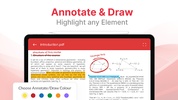































Comments
There are no opinions about PDF text editor yet. Be the first! Comment